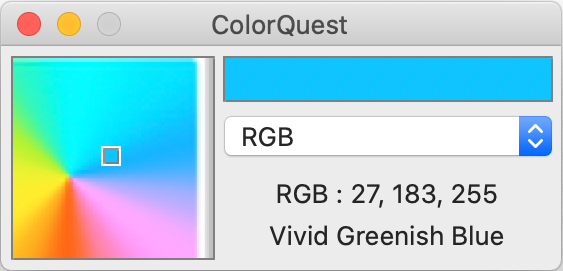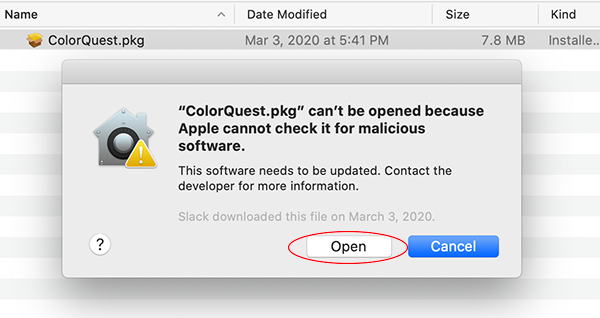ディスプレイ上の色の名前を表示するソフトウェア ColorQuest の最新版(64ビット)を公開します。
ColorQuestは色覚異常(色弱、Color blindness)のユーザーがスクリーン上の色を判別するためのユーティリティソフトです。このたび macOS での64ビット対応版を作成しましたのでここに公開します。
ディスプレイ上の色の名前を表示する macOS 用ソフトウェア
- 画面上のマウスポインタの周囲を拡大表示(200%)します。
- 画面上のマウスポインタが示す点の色を識別して、色の名前(系統色名)やRGB値 / Hex値 / HLS値を表示します。
- 選択された色の名前を読み上げることができます(読み上げメニュー→読み上げる)。

ダウンロード
- 動作環境
- macOS 10.10以降
- インストール
-
- ダウンロードしたファイルをダブルクリックして解凍します。
- 解凍してできた .pkg ファイルは右クリックから「開く」を選択して開いてください。
- 手順に従ってインストールをしてください。
- インストール時にセキュリティとプライバシーの許可を求められますので、許可をお願いします。

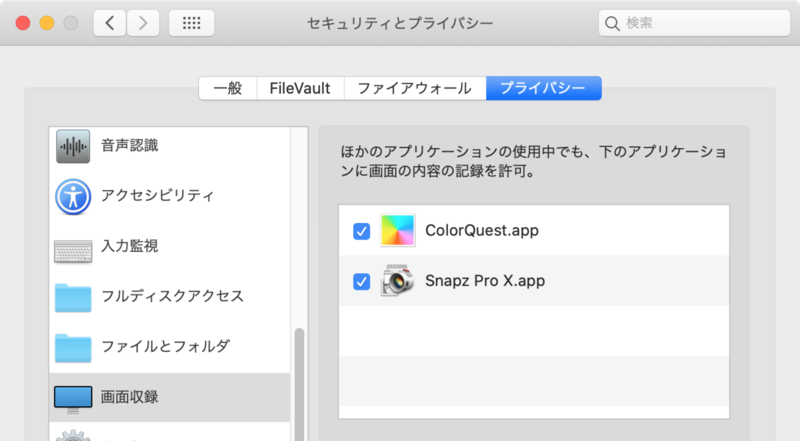
- 利用条件
-
- 本ソフトウェアは無償でご利用いただけます。
- アルファサードでは、本ソフトウェアにはいかなる保証もいたしません。
Utility to help color-blind people for macOS
- Larger image (200%) around the mouse pointer on the screen.
- Identify the color of mouse pointer on the screen, It displays the name of the color, and the RGB value / Hex value / HLS value.
- It reads the name of the color(Speech->Start Speaking).
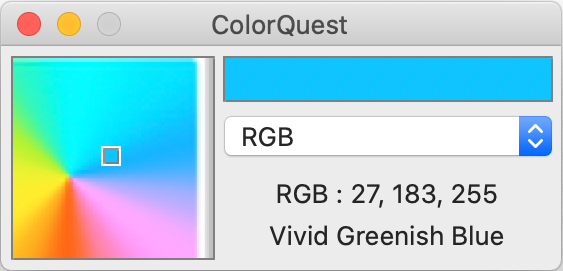
Download
- System Requirements
- macOS 10.10 or later.
- Installation
-
- Double-click the downloaded file to decompress it.
- Open the unzipped .pkg file by right-clicking and selecting "Open".
- Please install according to the procedure.
- You will be asked for security and privacy permissions during the installation, please allow it.
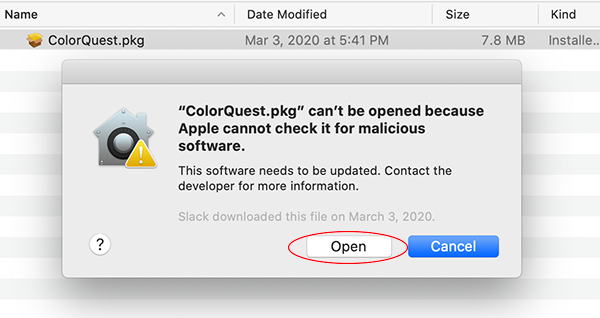
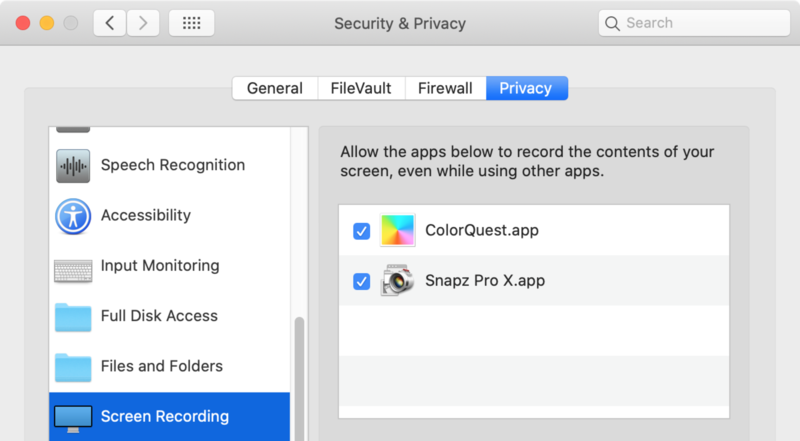
- License Agreement
-
- This program is free of charge.
- There is no warranty for this free software.
寄付
- macOS は、米国Apple Inc.の米国およびその他の国における商標または登録商標です。
- Windows は米国 Microsoft Corporation の米国およびその他の国における登録商標です。
- Firefox® は Mozilla Foundation の商標です。